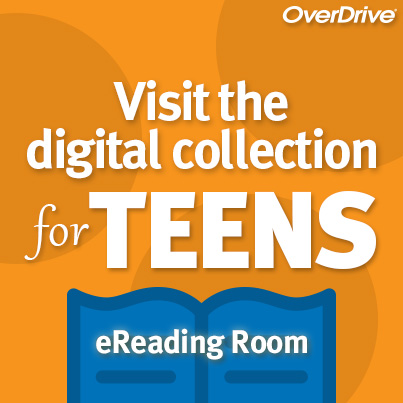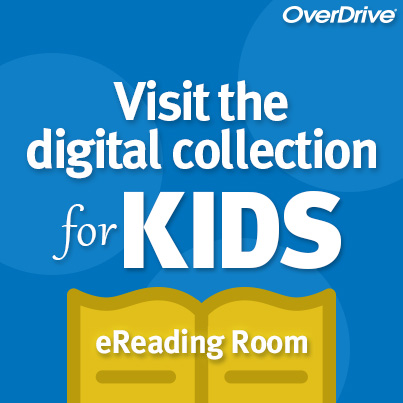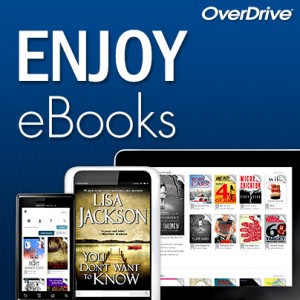eBook Help
Oklahoma Virtual Library
Sign in on the OK Virtual Library’s website with your library card number and password (phone number on your account). If you need a library card, just follow the link and fill out the form online. Call us if you have any questions at 918-358-2676.
Get Started with Overdrive
- Go to OK Virtual Library or choose a collection icon above.
- Click Sign In in upper right.
- Choose Jay C. Byers Memorial Library in drop down box.
- Enter your library card number and password (phone number on your account).
- Browse.
- Follow directions to download.
- Enjoy!
Call the library with any questions at 918-358-2676. You can also visit OverDrive Help.
Libby App
Want to read on the go? You can download the Libby app from the App Store, Google Play or Libby by Overdrive. Then follow the prompts to find your library and sign in with your library card number & password (phone number on your account). For questions, visit Getting Started With Libby.
Other eBook Resources
BookBub
Free & Discounted eBooks
Project Gutenberg
free eBooks